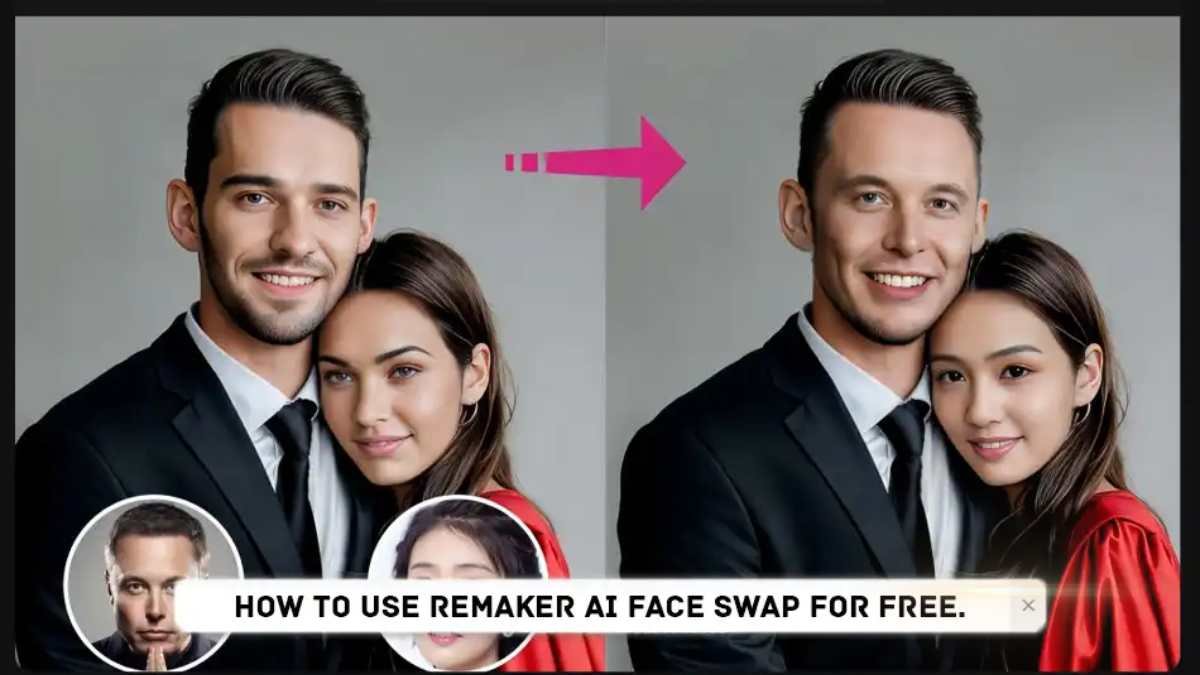Among the different AI-oriented things, face swapping is such a complex digital artistry that has become a demanding thing today. Earlier, there was no scope for face swapping, but today, things have changed. Now that technology has evolved itself so much that you can now do face swapping, all credit goes to the advancement in AI technology.
This recent technology allows for seamless and integrated transformations and makes it easier to swap one person’s face for another. Accordingly, numerous platforms offer such an option, but Remaker AI has significant demand for its user-friendly interface. So today I will teach doing so using only a face remaker.
What is Remaker AI, and what more can we do with it?
Remaker AI is a special online platform that is an expert in face swapping. I mean, they can use their advanced artificial intelligence technology for this task. More specifically, it uses such technology to replace faces in images and videos, providing such creative tasks in a few simplified steps. Besides that, such a platform has plenty of features that make you understand what the platform is. So here are the features that you should know about it:
- Face Swap: Its core functionality is to swap faces between different people.
- Batch Processing: Using this feature, you can swap more than one face with a single click.
- Video Face Swap: Apart from images, using this feature, you can swap the faces of people in videos.
- GIF Face Swap: This tool includes accessibility for GIF too, where you can swap faces in GIF as well.
- Talking Photos: You can give life to your photos with the help of AI-generated talking avatars.
- Video Background Remover: One of the notable features that creators need. With this tool, they can isolate subjects from their backgrounds.
- Image Upscale: If you have a low-quality image, you can use this to enhance the quality of the image.
Now you know that Remaker has plenty of features, and it is up to you which one you want to use. See Remaker has a free version as well as a paid one. But note that the free version allows some permissible capabilities, like the number of face swaps per day. So, this was all about Remaker and its abilities.
What should be the prerequisite before face-swapping?
Well, there are no such robust requirements for using Remaker AI for face swapping. But, of course, do note that you should have a Remaker account on their website. Further, it should be verified via your email. The second thing is to understand the interface of their platform. It includes a dashboard view, understanding the tools, and becoming familiar with the interface. Once you do these things, you are ready to use Remaker for face swapping.
What are the steps to face swapping using Remaker?
At this moment, you have the required knowledge about Remaker AI and how it works. So, the time is for doing the task for which you all are waiting. You do not need to panic; just follow the things mentioned on the screen. However, even if any user is getting concerned, do not worry. I prepared a list of steps that you can follow and do anyone’s face swap in a minute. So here are the steps with which you should comply.
- Simply visit the Remaker AI website.
- Then log in to your account.
- Next, tap on the face swap option.
- Now click on Upload source images.
- Choose an image of the person whose face you want to swap.
- Following this, the Remaker automatically detects the face in it.
- Now select the target face you want to replace.
- Then choose the face you want to swap in.
- Click the Swap Face to initiate the process.
- As a result, it will release the output in a moment.
- Now Choose the desired format and export it.
- That is it. You are done.
From the above instructions, you get your face-swapping done. But if you are not satisfied with the results, Then Remaker gives you a chance once the output is generated. At that moment, you have the option to preview that image and edit it, if required. So do make changes there if you are not satisfied.
Conclusion
Summarise the above discussion, I can say that the above instructions will let you easily do a face swap. However, for a better approach and results, you should consider having image quality, adequate face angles, clear faces, and other things that make an impact on the result. Once you consider these things, you will find the end output seems more optimized than ever. So, get the benefit of the Remaker free version and do quality face swaps in a minute for free. So, this was all about it. Even if any user has a query, feel free to ask them below.