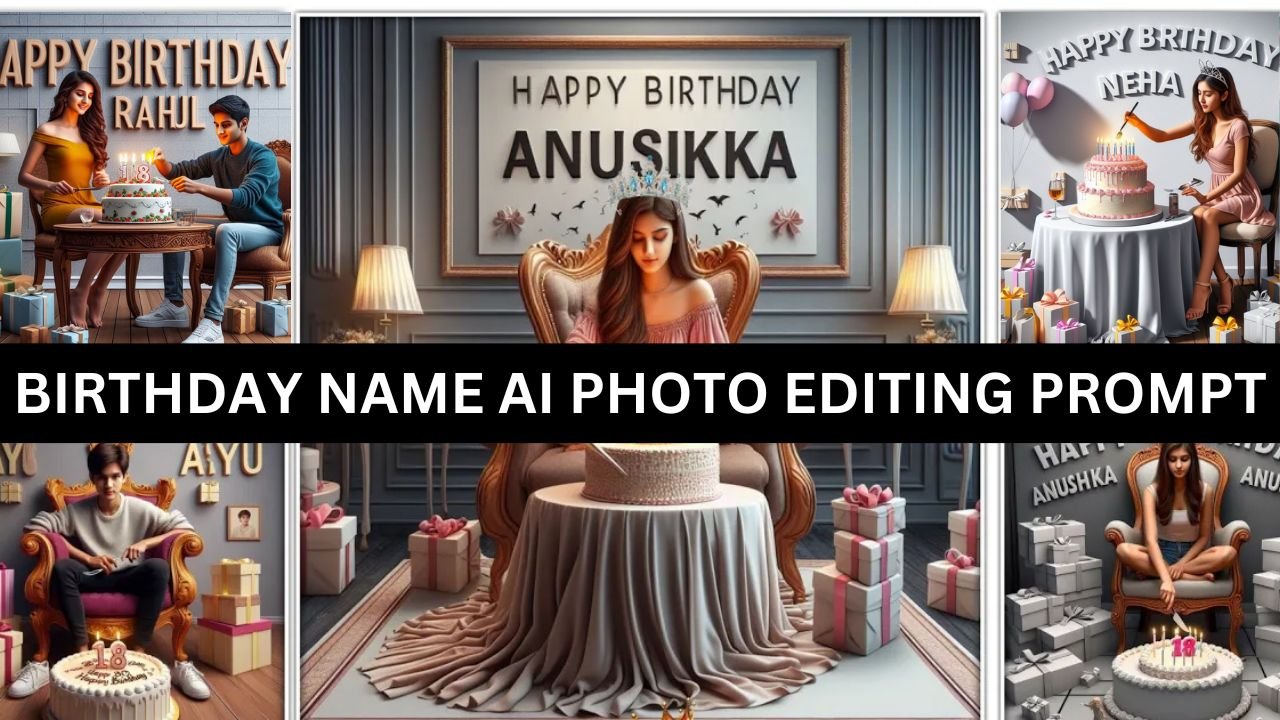Birthday Name AI Photo Editing Prompt: Birthdays are special occasions , we love to make them even more memorable with creative gestures. Instead of the same old “Happy Birthday” text or a simple store-bought card, why not take it up a notch and wow your friends with personalized birthday images? The good news is that you don’t need to be a graphic designer to create eye-catching birthday images. Thanks to AI-powered tools, you can now create stunning, customized birthday photos with just a few simple steps.
In this blog, we’ll dive into the world of Birthday Name AI Photo Editing, where we’ll share 15 exciting AI prompts, and even give you some tips and tricks on how to write your own prompts to create unique birthday images. So grab your laptop, and let’s get creative!
Why Should You Use AI for Birthday Wishes?
Before we dive into the prompts, let’s talk about why AI-generated images are the perfect way to celebrate a birthday. Here are a few reasons why you should try this:
- Personalization: AI lets you add the person’s name to the image and customize details like clothing, background, and props. It’s much more personal than a generic “Happy Birthday” text.
- Stand Out from the Crowd: Instead of sending a standard birthday wish, why not send a custom 3D image that looks like it’s straight out of a birthday movie scene?
- Easy and Quick: You don’t need to be a graphic designer or a Photoshop expert. With AI, you simply enter a prompt, and voilà! The image is ready to download and send.
- Unique and Memorable: A creative birthday image is more likely to make a lasting impression. Your friends will appreciate the effort, and you’ll get questions like, “How did you create this?” (And it’s up to you whether you want to share your secret!)
15 Creative AI Prompts for Birthday Name Photo Editing
Now that you know why AI-generated images are so awesome, let’s jump into some creative prompts you can use to make the birthday person feel extra special. These prompts are designed to give you 3D, realistic images that are perfect for birthday celebrations.
1. The Birthday Cake Moment
- Prompt: Create a 3D image of a teenage boy sitting on a king-sized chair, cutting a birthday cake with “Govind” written on it in bold, neon yellow font. The background should have colorful balloons and party decorations, with a big “Happy Birthday” message above the cake.
2. The Cool Birthday Vibe
- Prompt: Generate a vibrant 3D image of a young man wearing a black hoodie and sunglasses, sitting casually on a white wingback chair. He is surrounded by gifts, with “Govind” written in big, bold neon lights on the wall behind him.
3. Couple Celebration
- Prompt: Create a heartwarming 3D image of a teenage boy and girl standing in front of a birthday cake. The boy is playfully closing the girl’s eyes from behind, and “Happy Birthday Mona” is written on the cake. The scene is set in a cozy bedroom with birthday decorations.
4. The Classic Birthday Cake Setup
- Prompt: Generate an image of a young boy cutting a birthday cake. The scene should include a decorated table, balloons in the background, and a large “Govind” written on the cake with candles lit.
5. Birthday Surprise
- Prompt: Create a 3D image where a 19-year-old boy is standing in front of a table with a birthday cake, gifts scattered around, and “Happy Birthday Govind” glowing in bright red neon lights on the wall. He’s smiling with joy.
6. The Rockstar Birthday
- Prompt: Create a 3D image of a teenage boy in a cool outfit, cutting his birthday cake. His name, “Govind,” should be written in colorful, graffiti-style letters on the cake. The background should feature a party scene with vibrant colors.
7. The Angelic Birthday
- Prompt: Create a 3D image of a young boy wearing a casual outfit and sitting on a king chair, cutting a birthday cake. Add angel wings to his back, and make the background look ethereal with soft lighting and glowing “Govind” in the background.
8. Girl’s Birthday Bash
- Prompt: Create a realistic 3D image of a teenage girl cutting a birthday cake with “Mona” written on it. The background should have festive pink decorations, balloons, and a “Happy Birthday” banner in the air.
9. The Gamer’s Birthday
- Prompt: Generate a 3D image of a young boy sitting on a chair, playing a video game while holding a birthday cake in one hand. “Happy Birthday Govind” should be written on the cake, and the background should have gaming-themed decorations.
10. Outdoor Celebration
- Prompt: Create a 3D image of a teenage boy sitting outdoors at a picnic table with a birthday cake. His name, “Govind,” should be written on the cake. The scene should be set in a garden with outdoor party decorations.
11. The Cozy Family Birthday
- Prompt: Generate a realistic 3D image of a teenage boy sitting on a cozy chair in front of a fireplace, with a birthday cake and gifts around him. The name “Govind” should be prominently written on the cake.
12. The Bold Birthday Celebration
- Prompt: Create a bold 3D image of a teenage boy in a red hoodie cutting his birthday cake with “Govind” written in neon yellow lights on the cake. The background should be dark with party lights and a big “Happy Birthday” sign.
13. A Royal Birthday Vibe
- Prompt: Generate an elegant 3D image of a teenage boy sitting on a throne-like chair, holding a birthday cake with “Govind” written in gold lettering. The background should have a royal party theme with luxurious decorations.
14. The Fun Birthday Photo
- Prompt: Create a 3D image of a teenage boy and girl sitting at a table with a birthday cake. The boy should be playfully sneaking a piece of cake, and “Happy Birthday” should be written on the cake in colorful icing.
15. Birthday Boy with Balloons
- Prompt: Create a 3D image of a teenage boy with a huge smile, holding a birthday cake with “Govind” written on it. The background should be filled with colorful balloons, and “Happy Birthday” should be written in bold letters.
Also read: Dulhan Name AI Photo Editing Prompts
Tips & Tricks for Writing Your Own Prompts
Now that you have 15 fun prompts, let’s talk about how you can create your own. Here are a few tips and tricks to help you write AI photo editing prompts that produce the best results.
1. Be Specific with Names and Details
When writing a prompt, be sure to include clear details, especially when it comes to names, colors, and items. For example, instead of just writing “birthday cake,” specify “birthday cake with [Name] written on it in bold red icing.”
2. Use Descriptive Language
The more descriptive your prompt is, the better the AI will understand what you’re looking for. Use adjectives like “vibrant,” “realistic,” “playful,” or “elegant” to give the AI a better idea of the mood you’re going for.
3. Mention the Setting
Details about the setting will make your images more personalized and interesting. For example, instead of just “boy cutting a cake,” say something like “boy cutting a cake in front of a cozy fireplace, with gifts scattered around him.”
4. Include Clothing and Props
Adding specific clothing styles or props (like hats, shoes, or party decorations) will make the image feel more complete. For instance, “teen boy in a red hoodie with sneakers” or “birthday cake with candles” will give the AI clear instructions for the image.
5. Use Punctuation for Emphasis
Don’t hesitate to use punctuation to highlight important parts of the prompt, especially when writing text like “Happy Birthday.” For example, “Make sure ‘Govind’ is in bold, neon letters!” helps convey the importance of the text.
Wrapping Up
Creating personalized birthday images with AI is a fun and modern way to make someone’s special day even more memorable. With the prompts and tips shared in this blog, you’re now equipped to make unique, eye-catching birthday photos that will surely impress your friends and family. Just copy the prompts, customize them with your own ideas, and watch as the AI generates stunning images in seconds!
So, the next time you’re wishing someone a happy birthday, don’t settle for just another generic greeting. Use these prompts and tips to create a birthday image that will blow their mind! Happy creating! 🎉