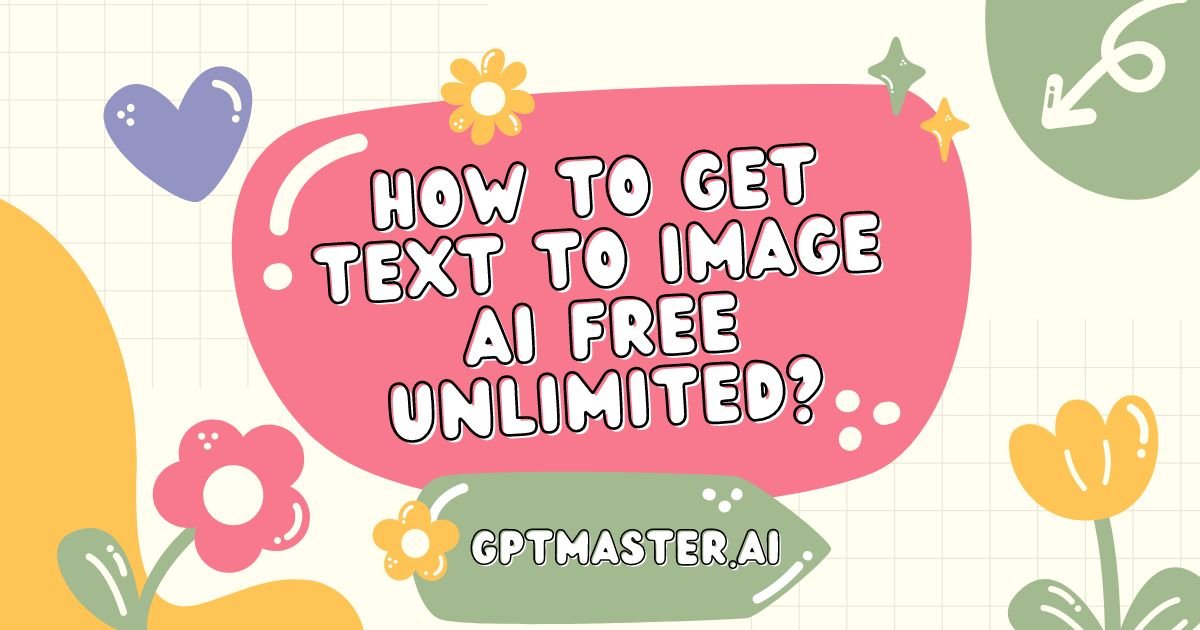Imagine you can create images just by typing a few words? Sounds like magic, right? Well thanks to artificial intelligence this is now becoming a reality. With text-to-image AI generators, you can bring your wildest ideas to life, no design skills required. And the best part? You can do it all for free, with unlimited generations, using some amazing online tools. In this guide, let me show you some free text to image AI generators, showing you the coolest features, the most popular options, and a super-simple step-by-step process to get you started on creating jaw-dropping images from text prompts.
You can generate unlimited AI images from text prompts for free using various online tools. Some popular options include genpictures.com, Perchance.org, Canva’s AI image generator, Magic Studio, Simplified, and Picsart. These tools allow you to input your text prompt and generate an image based on your description.
Here are some key features to consider when choosing a free text-to-image AI generator:
Key Features
- Unlimited generations: Look for tools that offer unlimited image generations for free.
- High-quality images: Choose a tool that generates high-quality images with good resolution and clarity.
- Customization options: Consider a tool that offers customization options such as image size, style, and format.
- Ease of use: Opt for a tool with a user-friendly interface that is easy to navigate.
Here are some popular free text-to-image AI generators:
Popular Options
- Genpictures.com: A free online tool that generates high-quality images from text prompts.
- Perchance.org: A free AI image generator that offers unlimited generations and customization options.
- Canva’s AI image generator: A free tool that generates images from text prompts and offers customization options.
- Magic Studio: A free AI art generator that generates unique and original artwork from text prompts.
- Simplified: A free AI image generator that offers unlimited generations and customization options.
- Picsart: A free AI image generator that generates high-quality images from text prompts.
Remember to review the terms and conditions of each tool to ensure they meet your needs.
How To Get Text To Image AI Free Unlimited?
Step 1: Choose a Free Text-to-Image AI Generator Select a free text-to-image AI generator from the popular options listed below:
- Genpictures.com * Perchance.org
- Canva’s AI image generator
- Magic Studio
- Simplified
- Picsart
Step 2: Register and Log In (If Required) If the chosen tool requires registration, create an account and log in to access the features.
Step 3: Input the Text Prompt Enter the text prompt that describes the image you want to generate. Be as specific or as abstract as you desire, allowing the AI system to interpret your vision.
Step 4: Customize the Options (If Available) Depending on the tool, you may have the option to customize various parameters, such as style, colors, and composition. Experiment with these settings to refine your image.
Step 5: Generate the Image Click the “Generate” button to let the AI image generator work its magic.
Step 6: Review and Refine (If Needed) Analyze the generated image and evaluate its alignment with your original vision. If needed, make further adjustments to the text or customization settings to refine the output.
Step 7: Save and Download When you are happy with the result, save the image to your device or directly download it. It is now ready to be used in your creative projects.
Some tips to keep in mind:
- Experiment with different textual inputs to explore the full potential of an AI image generator.
- Refine the customization settings to achieve the desired visual impact.
- Combine AI-generated images with other design elements to create visually compelling compositions.
Remember to review the terms and conditions of each tool to ensure they meet your needs.
Conclusion
Free text-to-image AI generators are a powerful tool for creatives and non-designers alike. By following the steps outlined above and considering the key features, popular options, and tips and tricks, you can unlock the full potential of this technology and generate stunning images from text prompts, all for free.