Previously, we talked about face swapping, and I let you know that face swapping seems like a digital technology that allows for the seamless replacement of one person’s face with another person. This is done using artificial intelligence technology based on various tests. It works by first using the machine learning concept. It uses algorithms and understands the face; accordingly, it does a face swap.
On the other hand, we have discussed a tool that is a great mark for this work. However, apart from this tool, there is one more tool that witnesses itself: a perfect one for face swapping. I am talking about Soulgen AI, which shows itself as a dominant tool for it. So numerous users only want to do face swaps using Soulgen AI. But they do not know how to do it. So here I will explain face swapping through Soulgen AI.
What is face-swapping technology?
Now, face swapping is not limited to general fun and all things. This concept holds various use cases that a typical user does not know about. Well, face swapping includes face detection, facial feature extraction, face alignment, image synthesis, and my favourite recent advancement in deep learning. For this reason, face-swapping became a new approach to varied tasks.
Face-swapping has numerous use cases that include entertainment purposes, social media, content creation, deep fakes, and numerous other purposes. Face swapping now has various people’s needs, so everyone wants to know about this technology and its accessibility. So below, I will discuss how you can do face swapping using Soulgen AI.
How does Soulgen AI perform face swapping?
We have already discussed Soulgen AI, and I explained one of the tasks you can do with it. But apart from that, Soulgen AI can do face-swapping too. As you know, this is powered by advanced deep-learning algorithms. So Soulgen AI comes with the capability to create vibrant visuals from simple text prompts and provides a wide range of creative tools too.
Soulgen AI can extend itself beyond basic image generation. It has expertise in creating highly realistic and detailed portraits. And one of their notable features is their face-swapping capability. Whether you want to create memes or experiment with anything, Soulgen AI gives you a face-to-face swap in a moment. All credit goes to the algorithm it uses for this purpose.
What are the steps to do face swapping using Soulgen AI?
Begin a face-swapping journey with Soulgen AI includes various factors to be known. These are heading to the website, creating a Soulgen account if not, selecting the faces that need to be swapped, and things to take care of. Meanwhile, face swapping includes various things to be noted and taken care of. I know that, as a normal user, it becomes hard for you to know about it. For this thing, I prepared some steps. Using this, you can do face swapping easily.
Step 1: Access Soulgen AI
- Visit the Soulgen AI website.
- Then create an account there.
- After that, log in to your account.
Step 2: Prepare your images
This does not include any steps, but it is an important thing to consider. If you want the correct alignment of faces that looks real, then you should note that using Soulgen AI requires image size, image formats, and other things. I prefer to use high-resolution images with facial clarity.
Step 3: Upload Images
- Now look for the Upload Images option.
- Then select the images you want to use for face-swapping.
- After that, click the upload button to start the transfer.
Step 4: Selecting faces for swapping
In this phase, Soulgen’s AI algorithm will detect the faces from the images you have given and initiate the face swap. However, if you want, you can manually do face swapping (which rarely happens).
Step 5: Apply the face swap effect
At this point, the face swapping will be done; now you must preview the results. If you are not satisfied, then do use customization options such as adjusting face blending, refining alignment, and other things. Meanwhile, here you need to finalize the swapping and get the output to be safe on your device.
Conclusion
Summarise the above discussion, I can say that creating such face swaps has never been easier. But Soulgen AI’s great algorithm ideas make things simple and secure. As you have seen, it becomes easier than it is done in just a few steps. Besides that, the tool gives you the option to refine the results and make them almost real. So, this was all about Soulgen AI and its capability to do face swaps. I hope you do more experiments and discover some new tactics here. Even after this, if any user has a query, feel free to ask them below.

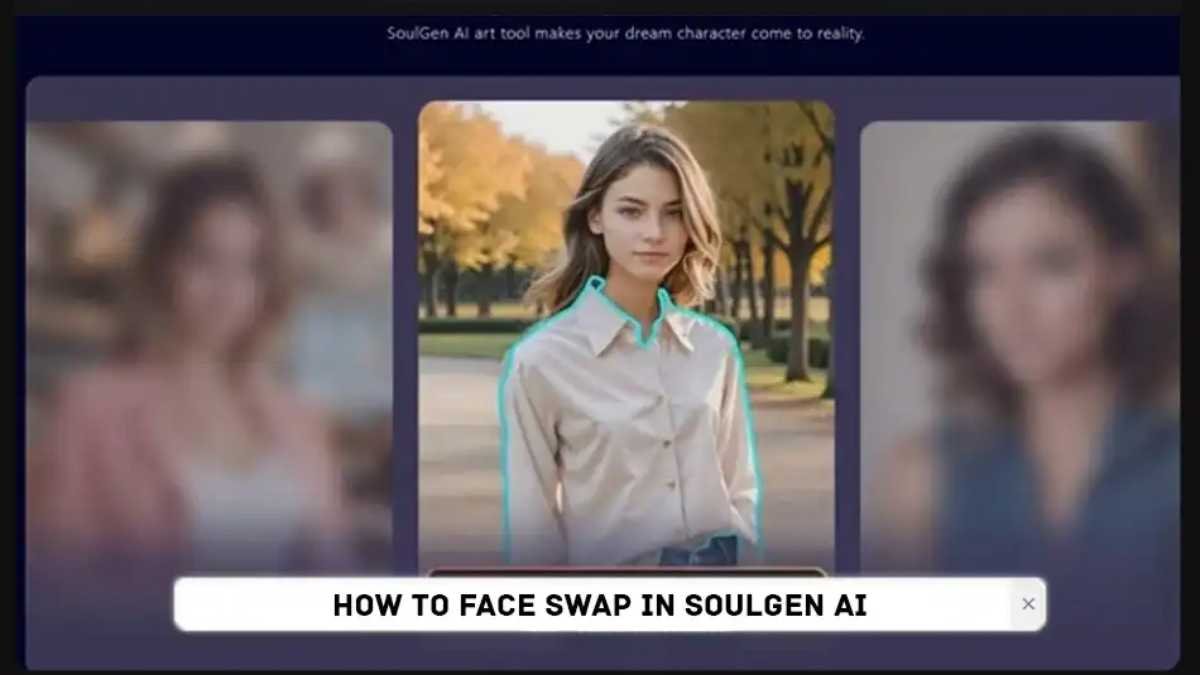
Dhoni